New features and improvements made in Braina version 2.9 are as follows:
- Claude 3.5 Sonnet now supports image input (vision)
- LLM Options
You can now access various advanced LLM options for the currently selected LLM like context length, system prompt, temperature etc. by pressing Ctrl+O keyboard shortcut or by clicking on the LLM options Icon available on the right side of the Advanced AI Chat/LLM selection dropdown menu on the status-bar.
available on the right side of the Advanced AI Chat/LLM selection dropdown menu on the status-bar.
- Download and Use GGUF Models from Hugging Face
To download any GGUF model directly from the Hugging Face Hub for use in Braina, follow these steps:- Navigate to the specific model page on Hugging Face that you wish to use.
- Copy both the username and the repository name associated with the model.
- Under the “Manage Local Models” section in Braina, input the tag in this format: hf.co/{username}/{repository}. For example:
hf.co/bartowski/Llama-3.2-1B-Instruct-GGUF
For downloading a quantized version of the model, specify the tag with the desired quantization level appended to the repository name in this format: hf.co/{username}/{repository}:{quantization}, For e.g.:
hf.co/bartowski/Llama-3.2-1B-Instruct-GGUF:Q5_K_M
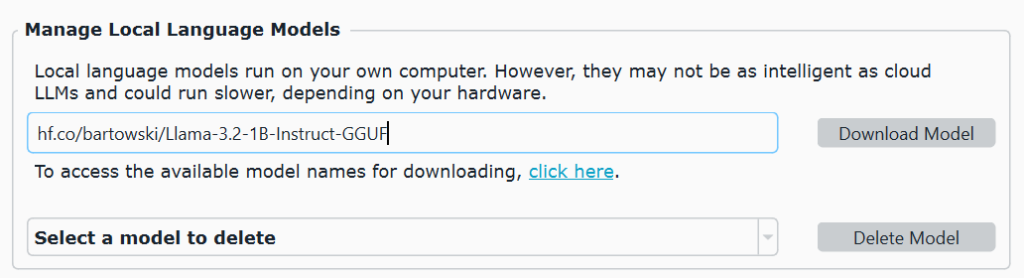
Tip: You can search for GGUF models on Hugging Face using this link: https://huggingface.co/models?library=gguf. Ensure that you select a language model rather than a text-to-image model.
For more information on running LLM locally on your computer, please refer: Run Local LLM on your computer
- Click “Download Model” button.