We know that dictation mode can be used for dictating in third party software and command mode is used to send commands directly to Braina (or a language model like ChatGPT when LLM mode is enabled). However, did you know that dictation mode can also be used for speech-to-text input directly into Braina’s input field? […]
Tutorials
How to use ChatGPT in Windows OS via Braina?

We know that Braina’s Advance AI Chat feature supports ChatGPT since version 1.81. In this detailed tutorial, we will know how we can use ChatGPT in Windows OS via Braina’s voice interface.
Offline dictation or speech recognition in Windows using Braina
Note: Since Braina’s 1.81 version update, you can directly use offline speech recognition on your computer without the need of Android app. Please refer: https://blog.brainasoft.com/braina-1-80-changelog-offline-speech-recognition-cpu-gpu-support/ We know that various speech recognition services need Internet connection to work. To use speech recognition in Windows OS such as Windows 10 or Windows 11, the computer needs to be […]
Music Voice Control Player Android App
Using voice commands to control music is a super cool trend. Not only it’s cool but it actually saves time. You can now boss around your music on your Android phone or tablet with your voice using a free music player app
How to operate Gmail with Voice Commands and Dictation

Gmail from Google, is one of the most used free email service at present times in the world. Gmail has almost 30% share in global email client market. Gmail interface is easy to use but voice recognition technology can make it even easier and faster to use.
Comprehensive List Of Voice Commands Every Braina User Should Know
Braina is your personal digital assistant for Windows PC designed to help you make your life easier.
Dictate in Microsoft Windows and Word using speech recognition software
You can use your Braina Pro speech to text software voice to dictate text to any software in your Windows PC including Microsoft Word, PowerPoint, Excel, MS Outlook etc. You can also dictate text to fill online forms; or you can dictate text to a word or text processing program
Convert Voice, Audio, WAV, MP3 File to Text using Braina Pro
Important: This article describes an old method of transcribing audio files to text. However, version 1.83 of Braina comes with a dedicated audio/video to text transcription feature and does not require a third party software or any complicated steps as mentioned in this tutorial. Please refer: Braina Transcription software There are very few services that […]
Create custom replies for custom commands in Braina
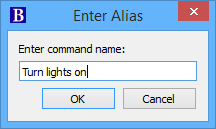
Creating custom command is a great way of customizing Braina and increasing your productivity. You can add a more personalized touch to custom commands by specifying a custom reply for a custom command. Real World Example Lets assume that you have a home automation system and executing a program on your computer say “C:lights-on.exe” turns […]