New features added in Braina version 1.29 are as follows:
Note: A minor update i.e. version 1.291 has been released to fix some bugs. The “Unable to perform requested operation” error while setting an alarm or reminder has been fixed in this update.
- Repeat Alarms and Reminders – Now you can create recurring alarms and reminders. This can be quite useful if you want Braina to remind you something everyday at a certain time. For example, if you want Braina to remind you to take your medicines everyday at 9 am then you may use the following command:
Remind me to take medicines everyday at 9 am.
You can set alarms or reminders to repeat everyday, on selected days, every month, every year or even after a specified time interval.
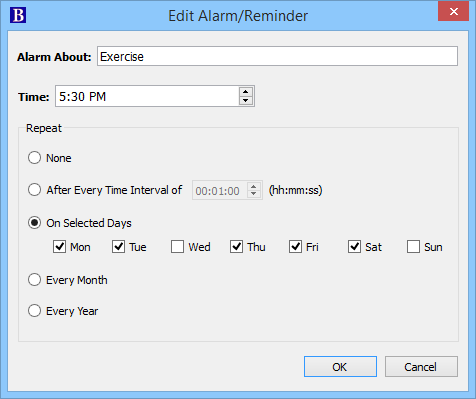
To set an existing alarm or reminder to repeat, first enter “alarms” (without quotes). This will show list of all alarms and reminders. Click on the update link. This will open the “Edit Alarm/Reminder” dialog (shown in the image above) where you will be able to schedule the recurrence. - Schedule Tasks – Now you can schedule tasks using Braina. You can specify a command that executes automatically according to the schedule you choose. For example,
Schedule task to shutdown computer after 2 hours.
Schedule task to open file financial.xlsx on 30th June at 10:30 am
You can enter “Tasks” (without quotes) to see a list of all tasks.
- New Modern User Interface – We are changing the UI of Braina to make it look more elegant and attractive. You can send us your suggestions using this contact form.
- Artificial Brain (Deep Learning)
- Learn from File
Note: You can also schedule tasks on computer startup using startup command feature.
What can you expect in version 1.30?
Braina’s version 1.3 is planned to be released in the first week of August. Here are some new features and changes that you can expect: