Till now users were able to save tab’s content only as a text file. In a minor update, we have added a new feature in FireCMD which allows to save the tab’s buffer as a Webpage. You can export the console program’s or command shell’s output in .html or .htm format.
From the Save As dialog box you can simply select “Webpage – HTML (*.html *.htm)” from the drop down menu besides the label “Save as type:”.
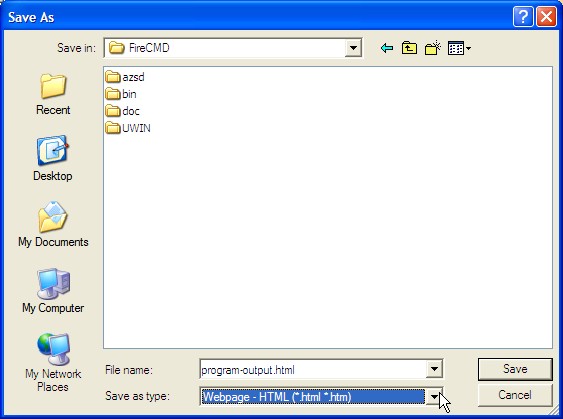
Please note that if you are editing a HTML source code file in FireTXT text editor then you need to save the file by selecting “All Files (*.*)” and giving a suitable HTML extension to filename like .html, .htm etc. and not by selecting “Webpage – HTML (*.html *.htm)”.