It is widely speculated that after touch screen computer and convertibles (laptop/tablet hybrids) peak within the market, manufacturers will shift their focus to voice recognition. But is this really feasible? What will it take for computers to recognize our words with the same precision as the click of a mouse?
Well, aren’t the input methods nowadays changing or what? A decade ago, most users would consider mouse and keyboard the peak performance of input devices, but it seems that the next obvious step forward lies in voice recognition.
It’s all about the intelligent voice assistants and their application in various devices, like smartphones, cars, and, of course, Windows PC’s.
By following the emerging trends, we decided to provide you with a few ways to control your Windows PC with simple voice commands. For giving voice commands you will have to download and install a free software i.e. Braina Lite – https://www.brainasoft.com/braina/download.html.
With help from Braina Artificial Intelligence which is a voice assistant for Windows PC, you can do a whole lot without having to touch the keyboard or mouse. Talking to your computer may feel a little strange at first, but that’s what it’s like to live in the future. Here’s how to set up this assistant and make the most of them. Therefore, clear your throat, grab your nearest laptop, and start putting that virtual companion of yours to work.
No pointing device needed here, just a microphone and a few tweaks. So, if you’re excited to roam through the user interface and complete various tasks with nothing but voice, make sure to check the explanation below.
Here’s how to set the voice control on Windows PC
First of all, install Braina Pro software which you can get from here: https://www.brainasoft.com/braina/download.html.
Braina’s artificial intelligence makes it possible for you to control your computer using natural language commands and makes your life easier. Braina is multi-functional AI software that provides a single window environment to control your computer and perform wide range of tasks using voice commands. Furthermore, it can take a dictation (speech to text), search information on the Internet, it can play the songs you want to hear, it can open or search files on your computer, it can set alarms and reminders, it can do mathematical calculations, remember notes for you, automate various computer tasks, read ebooks and much more.
Control your Windows PC with Braina Voice Assistant
Braina has a lengthy list of supported voice commands, and we can’t cover everything here. But we can give you some useful pointers about its abilities.
“What’s the capital of Germany?”
Braina can look up any kind of question that you might type into a web browser, from capital cities to currency conversions to the details of any famous person. Just ask the voice assistant to “convert 1 dollar in pound” and it will show the result.
“Show me pictures of President Obama.”
As well as pulling up search results, Braina can run image searches and give you the result you desired by searching on Internet.
“How is the weather in California?”
At that command, Braina will list off the weather forecast, giving expected precipitation and the highs and lows in temperature.
“Play some music.”
Braina can dig out a particular artist or album if you specify one, as long as it’s available in the library. Moreover, you can also use Braina for Android app and get the freedom to play songs on your PC from any place in your house over a Wi-Fi network. You can relax in your arm-chair and give voice commands to play your favorite songs.
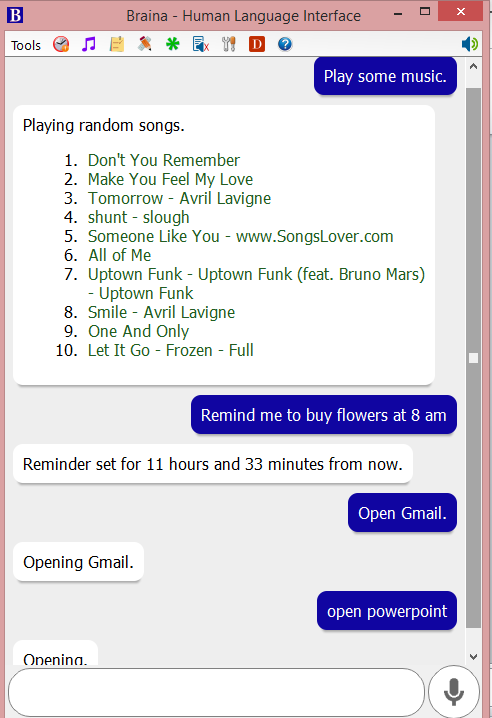
“Remind me to buy flowers at 7 am”
The digital assistant will also help you remember tasks. Using your voice, you can set up reminders specific to date or time.
“Open Gmail.”
Braina can open any program, files, folder or a webpage quickly. You can also teach Braina and create your custom command to open a file, application or a URL. With Braina, the above task is just a voice command away.
“Convert 1/8 to percent”
Maths and the thought process that comes with it is quite a task, ain’t it? Most complex calculations (especially the one involving multiple digits) are a calculator app task. Braina saves your time and energy by solving your mathematical queries at your voice’s command. Spare the calculator app search and throw your equations at your Braina Assistant.

“Define traumatophobia”
Do not understand a word and need to look it up? Most of us would end up launching a dictionary app or the browser to search for the meaning of something we do not know. Now you can directly ask Braina and get the meaning narrated to you.
“Find restaurants near me”
If you are a food bon vivant (a food lover) who likes to hunt down places in search of delicious food, Braina might serve you the right fare. Just ask the voice assistant to “Find restaurants near me” and it will pop up a list showing restaurants along with the distance and rating. Therefore, just scroll through and tap into the restaurant with your desired cuisine.
Wrap Up
Voice assistants aren’t just for your cell phone anymore. It will be interesting to see what the future brings. Nevertheless, it could be argued that the new ways of communicating with your computer are already here, although just beginning. With all of these solutions, perhaps finally the old mouse and keyboard are looking mighty old-fashioned.